Sexy new blogging weapon.
Noodlies, Sydney food blog is keen on technology. Time poor, I’m always looking for the best pc, tablet, camera, software etc to make blogging easier and faster. The ultimate nirvana is simple, effective technology freeing me up to write.
Oh boy, this thing is beautiful, matt black and sexy as hell – in an understated, confident way rather than showy or bling-tarty
Readers will know, noodlies loves videos. And thanks to you, dear readers, the noodlies YouTube channel now has more than 800,000 views and almost 700 subscribers. But you need computing grunt to edit videos. That’s the main reason noodlies has resisted replacing my trusty 3 year old desktop with a laptop. Noodlies travels frequently both domestically and overseas so a portable computing solution makes sense. But I’m still not convinced that a light laptop would be fast enough for my multimedia blogging needs.

Then nature intervened (in a good way).
My desktop died. No good-byes, no warning. It just laid down and… died. Around the same time, the lovely folks at Lenovo, a long time supporter of noodlies, contacted me. They wanted to know if noodlies would like to road test the new, much hyped 2014 ThinkPad X1 Carbon, Lenovo’s latest and greatest, range-topping Ultrabook.
Oh boy, this thing is beautiful, matt black and sexy as hell – in an understated, confident way rather than showy or bling-tarty. Light and powerful, brawn and beauty.

After a month of intensive use, I’m in love with it.
This isn’t some one second use and quick ‘hands on’ review, over the past month, noodlies has used the laptop to do everything – edited and posted 10 y0utube videos, 11 blog posts, countless email (OMG I get too many emails each day), wrote and submitted an article for publication. Yep, it’s been a busy month for noodlies and as a result, for the X1 Carbon too.
I’m in fanatical, evangelical love with the X1 Carbon. It’s a perfect blogging weapon. It’s pricey, this top of the range model, with touch screen and i7 core chip, is around $A2,500. But for noodlies, it’s just perfect for blogging on the move and as a replacement for the home desktop (RIP old desktop).
Why the Lenovo ThinkPad X1 Carbon Ultrabook is perfect for blogging…
Boots in seconds
OMG, why didn’t anyone tell me before that Ultrabooks with SSD ram boot up in the blink of an eye?! Let me tell you what I used to do with the old, much loved, but now dead desktop: I turn it on, go downstairs to make a cup of tea, pat my dog, come back upstairs and wait a few more seconds before it’s ready.
The X1 Carbon is so fast, I could record it booting up with an Instagram video (above). In the past, when inspiration takes me later in the evening or early in the morning, I’d let the opportunity go. Because by the time the old PC booted it, any inspiration would have come and long gone.
Dual screens for double the productivity, baby!
Connect to a HDMI cable, I now work on two screens; the old PC monitor as well as the bright X1 Carbon screen. Now, I can be editing videos or photos on one screen and blogging on the other. Once you have two screens, bloggers, you’ll never go back.
…the screen is a dream; crisp, bright, low glare – it makes reading blogs, websites and watching movies a stunning, visual experience
The specs says it’s a 10 point multi-touch screen with WQHD 2540 x 1440 resolution (what ever that means). I don’t need to understand specs and jargon to see that the screen is a dream; crisp, bright, low glare – it makes reading blogs, websites and watching movies a stunning, visual experience. Umm, even noodlies, comes up brighter and flashier!
Lightning quick for faster blogging
Admittedly, I have the top of the range X1 Carbon with an i7 core chip – it handled multiple applications with plenty of grunt to spare; I used wordpress with both video and photo editing software opened simultaneously and there was none of the painful lags I experienced with the old, much loved PC.
Touch screen ease
A gimmick in my books previously. Why would you need it when keyboard and mouse are much faster and more accurate? Well, now that the X1 Carbon and I are inseparable, I see the benefits. Especially in bed with it resting on my lap, it’s so much easier to scroll and open applications by touching the screen (see the noodlies featured video above).

Backlit keyboard so I can blog anywhere
The island style keyboard is a dream to use, responsive, good travel and relatively quiet. But it’s the backlit keys that are a god send. At last, long suffering Walter can sleep with the lights off while I’m on the laptop.
Adaptive keyboard with the functions I want, when I want it
It’s new. You know them as the function keys; that little used row at the top of the keyboard. Lenovo has replaced them with touch sensitive adaptive keys – they change for different apps. When in a web browser the keys control brightness, sound and other more commonly used keys. When in Word, they change to more conventions function keys.
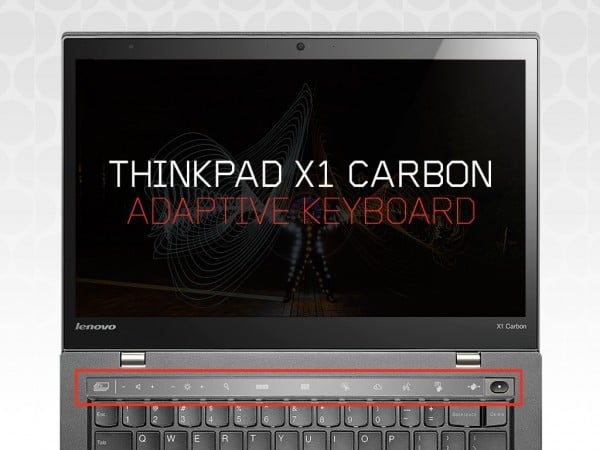
My favourite key is the snippet button that comes up when you’re surfing the net. It allows you to select a section of the open webpage and save it as an image file. Brilliantly convenient for blogging – previously, I’d have to do a screen grab, then open it in Photoshop to crop the image to size. This new snippet button is a brilliant time saver. Check out the noodlies featured video above to see this feature in action.
Just perfect for mobile blogging
Noodlies is always on the move, whether that be a one hour train ride to work each day, on a nine hour flight to southern China or three day cruise to the Carnival Spirit.
- Light: from just 1.28kg, the Lenovo X1 Carbon is their thinnest and the world’s lightest 14” Ultrabook (they’re very keen to point out it’s lighter than a MacBook Air).
- Tough: this is the toughest Lenovo laptop ever made. Constructed using satellite-grade carbon fibre and passing eight separate military specification tests under extreme conditions, withstanding dust, vibration, heat, cold, altitude, water and humidity. If it can handle all that, I’m sure it can handle noodlies’ day to day knocks.
- Battery life: It claims 9 hours of battery life. It won’t last in normal blogging use – but I’ve gotten over six hours of punishing blogging, video watching and editing use. What’s even better is that it can be charged to 80% of battery capacity in just an hour – what traveller doesn’t want that?!
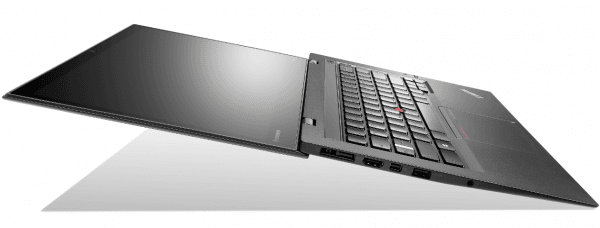
A few things for bloggers to note about the Lenovo X1 Carbon:
- Lenovo has made changes to the keyboard layout which might take some getting used to; firstly the backspace key is smaller and it’s no longer on the top right – that’s now the delete key, secondly there’s no caps lock key, that’s replaced by home and end keys – you’ll need to toggle the shift key for caps lock
- There’s no SD card reader so you’ll need to pick up a separate attachment
- The adaptive keys are useful but sometimes the sensors don’t immediately pick up the pressure
- Windows 8.1 takes some getting used to, but that shouldn’t take you too long
But these are niggles rather than a deal breakers.
The Lenovo ThinkPad X1 Carbon is pricey, but it’s just about the perfect blogging laptop, especially if you’re on the move and especially if you don’t want to move to a Mac.
This is one powerful, sexy beast that’s also very easy on the eye.

Disclosure: Lenovo is a supporter of noodlies, Sydney food blog and has kindly provided this Ultrabook for our blogging use.






Sigh, there’s nothing better than a sexy piece of technology. Looks like you found a fabulous partner for blogging! 😉
Love, love, love this thing, Christine